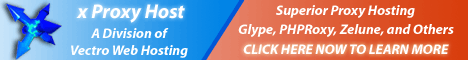
Extra Pages For Glype®
What you need for Google® Adsense™ ToS compliance
Since the Glype® proxy script was up updated to versions 1.2 and 1.3 the 'extra' pages were not supplied. These include the terms and privacy pages, other pages like the admin and disclaimer pages are still provided. If you have a Glype® proxy and you use Google® Adsense™ then you are required to have a privacy policy for your site. This is in their Terms of Use here: http://support.google.com/adsense/bin/answer.py?hl=en-GB&answer;=48182#cook (click the [+] sign to expand the details). Not having a privacy policy is against their terms, so it's essential to have one if you use their ad network. You risk getting your site de-indexed at best, at worst it could jeopardize your Adsense™ account, hitting your pocket and losing you valuable income. A terms page isn't quite so essential but you might as well have one of those too, just to be on the safe side, it looks more professional.
Privacy Policy and Terms Pages
We have compiled basic terms and privacy pages that you are welcome to add
to your Glype® proxy sites, to comply with Google's® policies. They are free to
download and use on as many proxy sites as you need. We ask for nothing in
return and hope that you find them of some use. They are (at the time of
writing) Google® compliant, but you are welcome to alter and edit them to
your own requirements. You should consider adding a link to any other
advertiser publisher networks you use too, like Adversal™, Xtendmedia™ etc.
and they can usually be found on the advertiser website pages. Of course we
can offer no guarantees of any kind and you use them at your own risk. It's
got to be better than having none at all though. You know it makes sense :)
Download: Glype® Privacy Policy Page zip file
Download: Glype® Terms of Use Page zip file
Instructions
Download the zip files then unzip and upload the *.php files to your script root
folder (same place as index.php). You can then put a link in the footer
navigation or any site links area of your proxy's "main.php" file in your current
themes folder. For example:
<a href="privacy.php" title="Our Privacy Policy">
and
<a href="terms.php" title="Our Terms of Use">
They will integrate with any theme you're using and appear as they would in the older version of Glype®. You should test them fully afterwards of course, to make sure they work properly, and make backups of any files altered or replaced before updating with any new ones, just in case.
Finally
These files are modified from the originally supplied pages from Glype® v1.1
and should be compatible with all later versions too. If you have any
difficulties then you can contact us with errors received and we'll try to help as
best we can. We can only supply basic advice though, not install them for you. We have
tested the files and they do work for us, so they should work for you as well.
Thank you, and enjoy.